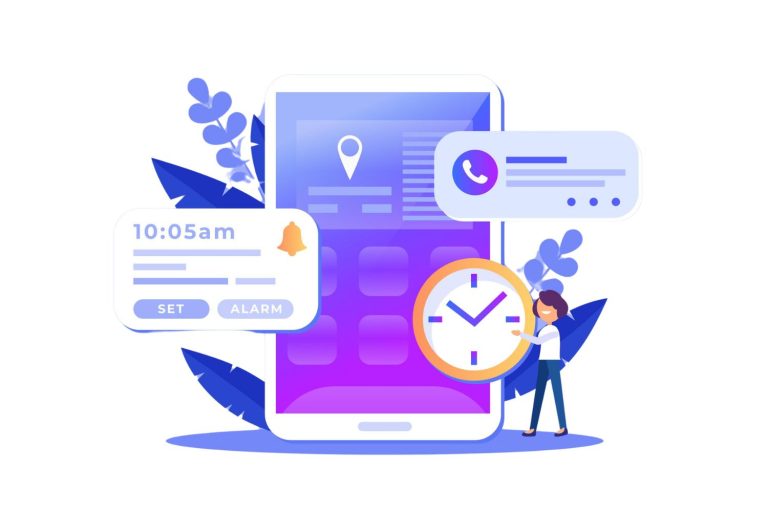Supercharge Patient Intake: Check how to Choose the right Digital Patient Check-in Mode for Your Practice
Picture this: a waiting room packed with patients. Lines stretch as patients impatiently fill out endless paper forms while staff visibly struggle to keep up with the flow. Such situations are painfully common, and they disrupt care delivery and affect patient satisfaction. The numbers clearly showcase their repercussions—1 in 5 patients switch providers due to long wait times.
With the healthcare industry embracing technology over the last few years, practices are turning to digital platforms for a smoother patient experience. Self-service check-in modes are a great way to provide patients with a faster, more convenient check-in experience.
Ranging from kiosks to handheld tablets and smartphones, there are various digital check-in options that you can offer patients to complete their paperwork without standing in long lines. And when patients complete their check-in without crowding the office, you can ease the pressure off your front desk staff.
But how do you choose the right digital patient check-in mode for your practice? Here’s a breakdown of the different check-in modes available and the unique benefits each can offer.
Digital Patient Check-in Modes:
Mobile Pre-visit Registration
With pre-registration, patients don’t have to arrive 30 minutes to an hour early to complete their paperwork. They will receive a link via email or SMS days before the appointment. Using the link, patients can fill out their demographics and past medical history, pay copays, and sign consent forms from anywhere, even before their appointment date.
What benefits does it offer?
- Patients can take their time to fill out forms whenever they have time before their appointment
- Patients are more relaxed when they arrive at your office as all pre-visit processes are completed in advance
- Ability to fill out demographics and health history without the paper mess
- Capturing insurance card and driver’s license details becomes easy using your personal device
- Ability to pay copays and balances using multiple payment modes
- As the staff has patient data beforehand, they can be better prepared to provide efficient care
QR codes
Pre-registered patients initially had to approach the front desk to confirm their arrival, but this can also lead to frustrating lines. In such situations, zero-touch QR code stations come to the rescue. Patients can simply walk up to any arrival spot and scan a QR code using their mobile camera. Post this, a connected URL will open up, enabling patients to self-authenticate and confirm their arrival seamlessly. Patients can also scan a QR code to complete their paperwork if they have not completed their pre-registration or are left in the middle.
What benefits does it offer?
- Need not invest in costly hardware
- Sets up the new arrival workflow in minutes
- It’s super simple and convenient for patients without waiting in line
- Easy way for patients to complete their paperwork, provide insurance cards and driver’s licenses, and make payments
- No physical contact during the entire process
Use Your Own Device (UYOD)
UYOD combines the convenience of an in-facility check-in mode and mobile registration to give patients the best of both technologies by allowing them to use their mobile devices for check-in. Once the patient arrives at the clinic, your staff can directly send a check-in link to the patient’s phone, allowing them to complete intake forms seamlessly.
The benefits?
- Zero hardware investment
- Works for new and existing patients and someone with mobility issues
- Patients can readily approach the front office if they require assistance
- No need to wait in line with faster check-in experience
- Easy way for patients to complete their paperwork, provide insurance card and driver’s license, and make payments
- Patients are comfortable using their own mobile phones
Check-in Kiosks
Check-in kiosks are easy self-service options where patients can skip paper forms and provide their personal data and health history. Using the standing device, the patients can complete the check-in effortlessly.
What benefits does it offer?
- Shorter wait times as patients can avoid crowding at the front desk
- Ability to fill out demographics, past medical history, clinical assessments, and more
- Capturing insurance card and driver’s license details becomes easy
- Kiosks can handle payments too. Patients can settle them right then and there with ease, whether copays or balances
- It also has the potential to incorporate card-swipe devices. While there’s an initial investment in hardware, the processing fees are lower, resulting in long-term savings
Handheld Tablets
Handheld tablets are perfect for everyone, especially newcomers, seniors, and individuals with mobility issues. And the best part? You don’t need to worry about finding extra space because they don’t take up any floor space.
What benefits does it offer?
- Patients can sit comfortably in your waiting room, tapping away on a tablet to fill out all their important information like medical history and demographics
- Capturing insurance card and driver’s license details becomes easy
- Your staff can quickly confirm patients’ identities before they start filling out their information. That means patients can jump into the intake process without dealing with any extra authentication process
- Patients can easily approach the front office staff for assistance
- It also has easy payment options for copays and balances, which help boost POS collections
- Like kiosks, you can integrate card-swipe devices to save on processing fees in the long run. So, tablets are not only convenient but also cost-effective
Needless to say, transitioning to a digital patient check-in system not only gives your practice an edge but also boosts patient satisfaction. Based on your practice layout and unique requirements, choose one or a combination of these check-in options to set up your digital patient intake process and reap maximum benefits.
However, choosing the suitable and right check-in modes for your practice can be tricky, as each has pros and cons. To evaluate and know more about the tools, their benefits, and downsides, see our comprehensive guide.